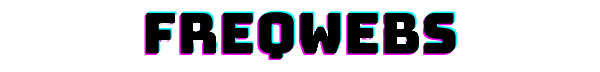10 Best WordPress FAQ Plugins 2024

In this post, we'll cover the best Wordpress FAQ plugins available in 2024.
In the dynamic sphere of website management, the FAQs act as an important component that gives your audience instant answers to commonly asked questions.
The development of FAQ solutions, more so for WordPress sites, has seen tremendous steps as we move into 2024.
Not only does the right FAQ plugin smooth out your website's user experience, but it is also supposed to considerably improve the SEO and user engagement metrics for the site.
This post will help you make sense of some of the top WordPress FAQ plugins available in 2024.
All of these plugins have been picked based on their unique features, ease of use, customization, and compatibility with the newest versions of WordPress.
From a small blog to a large corporate website, these plugins are there to help scale up your content organization in an accessible and another key traits-based way that impacts the general performance of your site.
Let us take a look at how these plugins can transform your FAQ section into an information dissemination machine that's powerful enough for visitor retention.
Why Do I Need a WordPress FAQ Plugin?
Implementing a WordPress FAQ plugin into your website is something that can have multidimensional benefits.
This kind of plugin is key to the neat organization of information and makes it readily available to the audience.
This improves not only the user experience when they easily get the answers to their questions but also relieves much of the workload from your customer support team.
Moreover, it will help a lot in search engine optimization (SEO) if you have a well-structured FAQ section. It's because search engines love every website or webpage that is willing to give users clear and succinct answers to their queries.
Inserting the targeted keywords in your FAQs really can help your site become more visible and highly ranked.
Other added advantages of the WordPress FAQ plugin are interactive elements provided for your FAQ section. This would make it more engaging by adding accordion dropdowns, search bars, and others.
Interactive functionality in this regard may include time on site, which reduces bounce rates, thereby signaling search engines that your site is of value.
An FAQ plugin can also include analytics features for tracking frequently asked questions, with which you are sure to know how to meet the needs of your audience better.
This insight can guide the process of content creation, ensuring that your website remains relevant and valuable to your visitors.
Why Are FAQs Important for SEO?
FAQs are important for search engine optimization because they do a good job of answering the questions of the user. It aligns closely with the type of intent that might accompany many search queries.
Your content's relevance might improve since this further ensures that it will pop up, more so in voice search and question-based queries.
Therefore, FAQs infused with targeted keywords should be able to help drive more relevant audiences to a website.
These sections function much like rich snippets on search pages, meaning they have quick answers right there, which tends to increase click-through rates.
Frequently Asked Questions also encourage the creation of quality content addressing a broad range of related topics.
Complete coverage can signal to search engines that your site is an authority, thus increasing your domain authority and improving your overall search rankings.
Adding FAQs also creates the potential for internal linking, which will help you direct users to other important pages within your website.
Best WordPress FAQ Plugins 2024
10 Quick and Easy FAQs

Quick and Easy FAQs is an approachable way to add an FAQ area to your WordPress site. It allows site owners to create and publish FAQs quickly and easily with the natural, intuitive interface of the plugin.
What differentiates this plugin from others is how easy it is to set up and then manage. A user can quickly add their questions and answers, organize them by category for easier access, and display them on their website with shortcodes.
There are styles for display according to one's site design and users' taste, such as in a list or toggles. Though simple, it does not lack in offering really useful features needed to have an effective FAQ section.
This plugin will be of great service to anyone who needs something that isn't full of hassle to accomplish clear and organized information to be given to the target audience, enhancing the user experience and perhaps even contributing a bit to SEO efforts.
9 Helpie FAQ
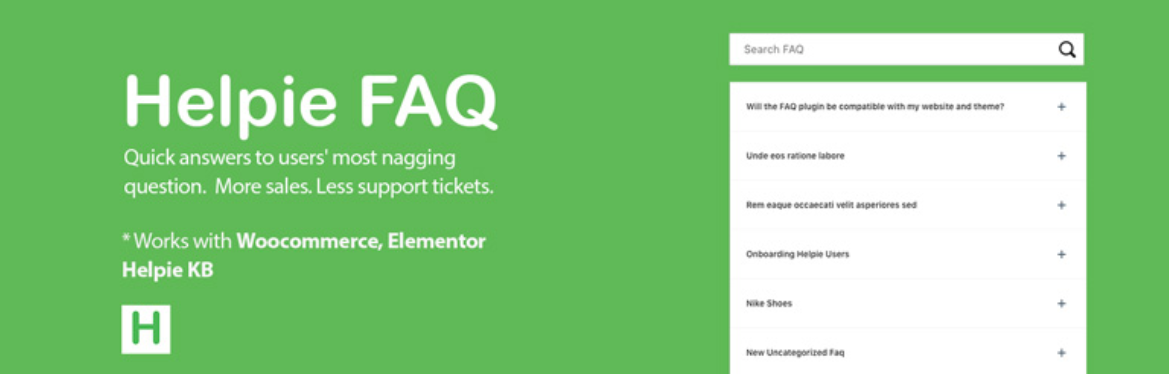
Helpie FAQ is an extremely advanced solution to boost the FAQ section of WordPress websites. It features a strong set of features that attend to a wide array of FAQ needs.
The core features include creating, editing, and organizing FAQs with ease for the user; hence, easy and efficient dissemination of information.
One of the very best features of the Helpie FAQ plugin is its dynamic ability to integrate. It supports auto-integration with WooCommerce, so e-commerce sites are enabled to respond in a flash to product-related inquiries.
This FAQ is also empowered with analytics tools that set it apart from very basic FAQ plugins.
These tools allow website owners to know precisely which questions attract maximum attention. They can then go ahead and optimize the content strategy around user interest and behavior.
With the data-driven approach, an update in content and greater user engagement can be done.
This plugin provides an element of engagement—upvote or downvote—that identifies whether a FAQ is helpful or not.
It provokes user interaction with information that acts like real feedback to the site owner about his FAQs' efficacy.
Helpie FAQ Plugin comes with robust features that have in-built traits and user-oriented designs to strengthen features helping in enhancing the information architecture and user experience in any WordPress site.
8 Heroic FAQs
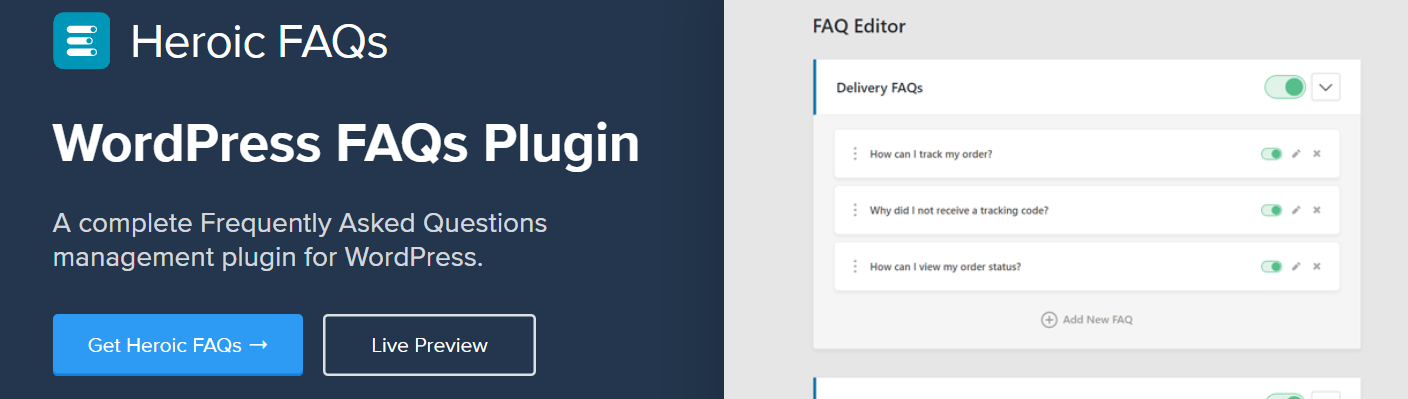
Heroic FAQs has earned quite a name among people who want to create a mix of fun and functionality in the FAQ section of their website.
This module has been designed for an immersive experience for the website administrator and; more importantly, for the end-user, ensuring that the FAQ section does not become a monotonous informative section but rather engaging and easy to go through.
It becomes easy for users to organize questions along with their respective answers. Management of content is thus intuitive and less time-consuming.
Heroic FAQs are known for their customization abilities. The styles and visuals this plugin comes with can easily be changed to blend with the design of the website so that users don't see it as something apart and standing alone from the rest of the website.
This ranges from typography to color schemes, literally all options, to keep things under brand consistency.
Another cool feature is that it's responsive. This means that with this plugin, FAQs created are responsive, and the experience will be smooth for users accessing the information from any device.
In essence, the Heroic FAQs plugin is an all-activity tool that meets the needs of the WordPress site owner who is on the lookout for an omnibus solution to create an informative, eye-catching, and user-friendly FAQ section.
7 SeedProd

SeedProd is generally known as a plugin for landing pages. Far from this, it is way beyond the normal features that one expects a plugin would do and works like a suite of tools on many different parts of website creation and maintenance—chiefly, landing pages.
It finds a place in marketing campaigns and announcements, sales, and product launch-related announcements.
SeedProd is strong since it was designed considering the end user's perspective: drag-and-drop, so any user can build a custom landing page with zero coding knowledge.
It's this very user-friendliness that seems to capture hearts at every level—from the very basic user who's new to more advanced developers looking for something interesting and out of the box on pages.
Beyond basic landing page functionality, SeedProd is versatile and supports a wide array of applications.
This includes Maintenance mode and Coming Soon pages that will keep your audience engaged while your main site is in development or during an update.
From email marketing service integrations to linking your social media platforms, it has robust options to help increase your online presence and engage users.
6 Knowledge Base for Documents and FAQs
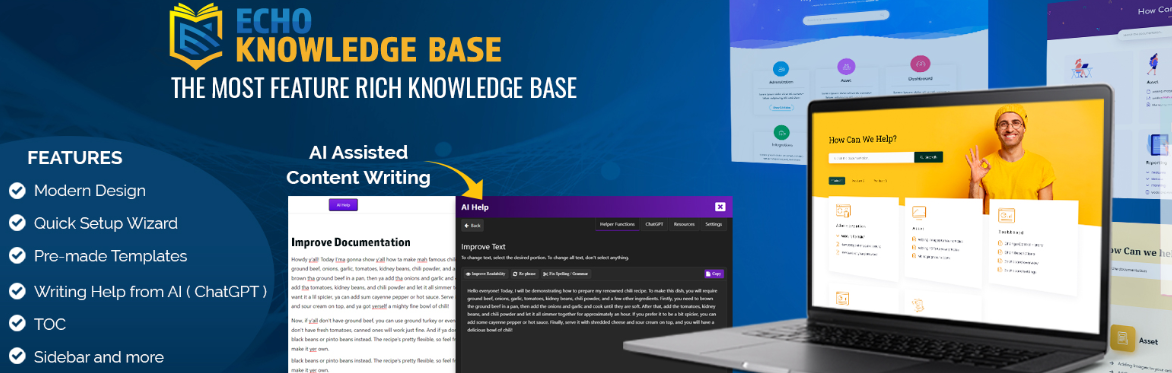
Knowledge Base for Documents and FAQs: this is the plugin that will let you make a huge information content systematized into an easily accessed and surfed knowledge base or just a section with FAQs available on your website.
Against other plugins with the same functional goal, this one has functionality in two ways: creating a live FAQ section and being able to configure a correctly laid-out document library.
These two-way capabilities reassure the site visitors that they have somewhere to find both quick answers to common questions and more in-depth resources.
It would have an Automatic Intuitive Categorization Feature and an integrated search option within this plugin to assist in easier sorting and searching of information by the user.
It helps in reducing this bounced traffic on heavy-content sites with the help of efficient systems for information retrieval, making sure that visitors do not move out of frustration due to information not being found.
Due to the availability of many design options, this plugin is very friendly in terms of customization. All of this makes personalization of the look of your Knowledge Base or FAQ section to fit perfectly with the rest of a site's branding very easy.
All in all, the Documents and FAQs Knowledge Base plugin is one of the most stable solutions for WordPress users who would like to enhance the structure of their informational websites.
5 Ultimate Blocks

Ultimate Blocks is specially developed for Gutenberg editor users. Among them are blocks to create advanced content structuring, interactive elements, and tools that engage users. And many other services that might be required on any website for any need.
Another of the prime drawing cards of Ultimate Blocks is its user-centric approach. The developers of this plugin have made it so user-friendly that any person, even with very minimal technical skills, could just get off his feet right away in create engaging and dynamic content.
It becomes instinctive and painless to do anything from simply adding a testimonial block to making a styled list or easily embedding content toggle.
Additionally, the performance and compatibility of this plugin are brought to the fore. This will work in perfect harmony with the Gutenberg editor so as not to impact the site's performance and user experience.
It features a versatile set of blocks, easily added to any site and further customized to create a more engaging and more visually appealing website experience.
4 WP Responsive FAQ

WP Responsive FAQ ensures its users have a responsive and interactive FAQ section on sites.
Another major reason for its popularity is its flexibility. The responsiveness of the design changes the layout of the FAQ section according to the screen size of the device used, offering an optimized view to the user.
This adaptability lies at the hub of holding on to user engagement by ensuring that the information is easily accessible, however, the audience chooses to come upon the site.
The next very useful feature of the WP Responsive FAQ plugin is the ability to customize a lot in the look and feel of the FAQ sections to match a site's design.
Another major advantage of the plugin is its user-friendly usage. It allows easy adding and dragging items in FAQ grouping them by categories and changing their order with ease.
It has friendly backend functionality that provides easy management for any site owner who wants to update their content to remain relevant and current for their audience.
3 Easy Accordion

Easy Accordion is one of the more prominent WordPress plugins available for creating an accordion content display, which ideally suits FAQ sections, product details, or any other type of content that would be useful for compact and interactive presentations.
What makes the Easy Accordion plugin great is how easy it is to set up and implement. A user literally can install the plugin and then get on their way to creating their accordion sections without having to configure a million different options.
It features an intuitive user interface for adding, editing, and reordering content within accordions, so it's easy for all levels of WordPress users.
One of the strongest features of Easy Accordion is customization. It has a different set of styles and options to further customize its colors, fonts, animation effects, etc., to fit the design identity of a website.
At the front end, due to its responsive design, accordion elements show the best fit on any device.
2 Accordion FAQ
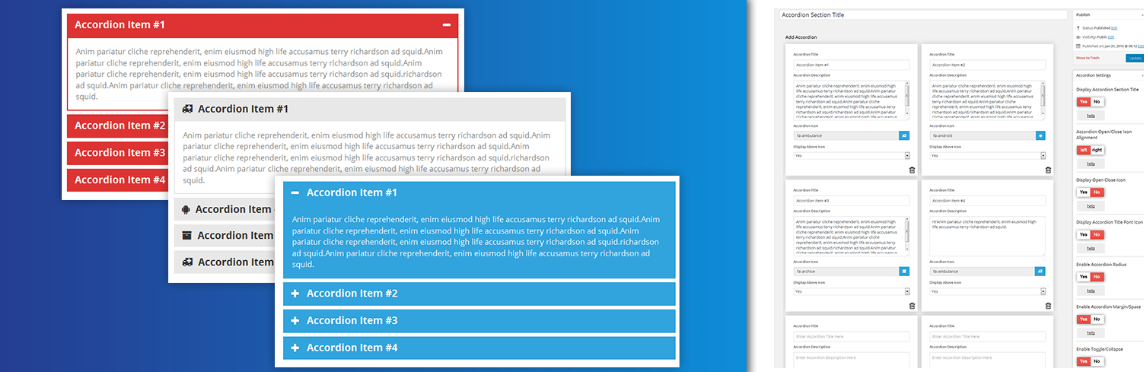
The Accordion FAQ plugin serves solely this purpose: to create accordion-style content. This format is very practical for making and displaying FAQs in a very short, friendly way.
One of the things that makes the Accordion FAQ plugin so special is the opportunity to create a lot of accordion sets on the same page or anywhere on the website.
This adaptability proves useful to long information sites, which are, in turn, allowed to structure content into sections and then break these down into sub-sections, therefore organizing it for easier consumption and application.
The accordions auto-scale to the screen size of any device and remain very clear in terms of reading content.
It is easy to use, and customize and has a responsive design—making it a practical, nice-looking way to improve any website's navigability and user engagement.
1 Ultimate FAQ
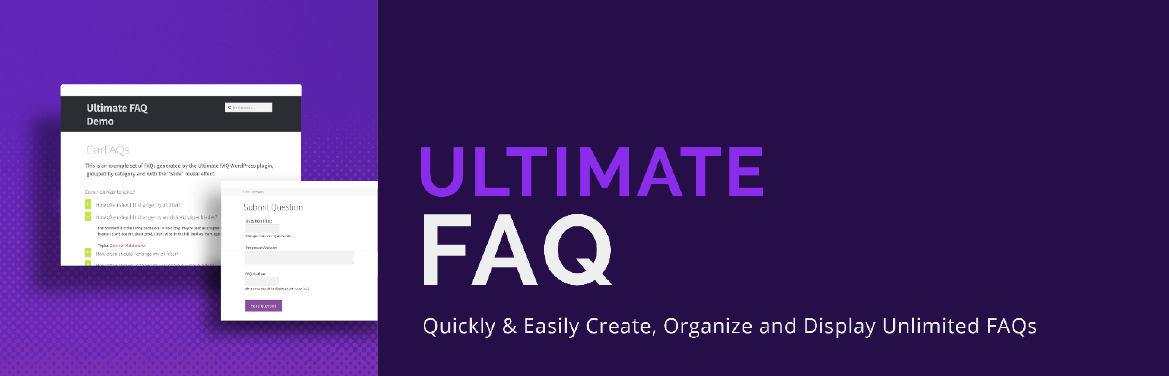
The Ultimate FAQ plugin radically enhances the management and display of FAQs on your website.
It's made for site owners who need to have full control over structured and navigable FAQ areas, to provide better accessibility to information and user experience.
This plugin is outstanding in its capability to allow users to create unlimited FAQs and FAQ categories—a characteristic quite vital when the subjects and information are too vast.
It supports FAQ categorization and tagging, making it easy for users to find the answers they are looking for, which improves the user experience.
Another major feature of the Ultimate FAQ plugin is its search. It gives the user the ability to quickly find sections he needs in a FAQ with the use of keywords.
On the design side of things, it has a plethora of different customization options within the Ultimate FAQ plugin. The Ultimate FAQ is at the top of the list of the 10 best WordPress FAQ plugins available in 2024.
➤ Disclosure: Our content is reader-supported. If you click on certain links, we may make a commission. [Learn More]